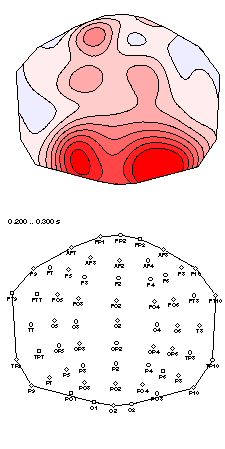
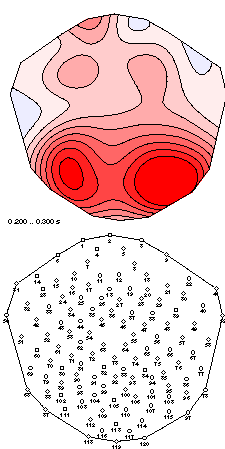
Surface field distributions, based on 64 real sensors(left) and 128 interpolated sensors
----------------------------------------------------------------------------- EEP 3.1 Max-Planck-Institute of Cognitive Neuroscience 1996-99 avrinterpol 3.3 (OSF1 V4.0 alpha) Wed Sep 15 13:30:28 1999 ----------------------------------------------------------------------------- avrinterpol [-t] <avr> <dat> -x <excl regex> -i <interp regex> [<avr out>] avrinterpol [-t] <avr> <dat> -x <excl regex> <interp dat> [<avr out>] options: -x <excl regex> to exclude channels from interpolation database -i <interp regex> to select the channels which are to be interpolated -t test mode, list channel usage only files: foo.avr -> fooi.avr
avrinterpol uses case insensitive extended regular expressions(POSIX.2)
for channel selections. See the grep manpage for details. Use the
-t option to check which channel is really used for what.For example, the command
avrinterpol foo.avr foo.dat -x "eog|^x" -i "^F7$"would produce a file "fooi.avr" where the channel "F7" is interpolated from all channels of foo.avr except of the channels which contain the substring "eog" or which start with the letter "x".
avrinterpol computes "virtual" ERP signal data at requested positions
at the unit sphere surface. Basically, a model of the amplitude topography
at the unit sphere surface is generated from "good channel" signal data
in an ".avr" file and the corresponding sensor positions in a ".dat" file.
Using this model a interpolated value at any point of the sphere surface
can be computed.
avrinterpol supports two modes corresponding to the main purposes:
To be used for interpolation input a channel must fullfill the condition:
avrinterpol allows the transformation from the
recorded ERP (described by an .avr and the corresponding .dat file)
to a new virtual .avr file which contains channels according to
the positions in another .dat file. The "redesign mode" is selected
by the absence of the -i switch in the command line.To be used for interpolation input a channel must fullfill the condition:
xavr
contour plot in a high resolution.
As expected, both versions produce the same topography - except that
the 64 and 128 channel designs cover slightly different parts
of the head surface. No noticeable data loss or falsification
is caused by the avrinterpol run.
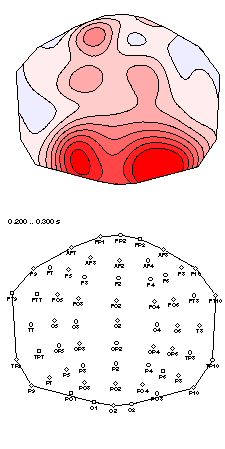
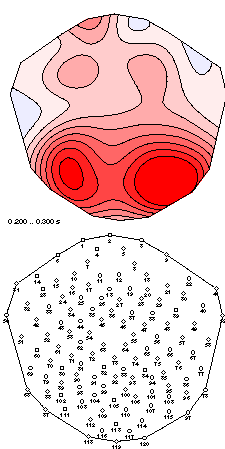
Surface field distributions, based on 64 real sensors(left) and 128
interpolated sensors